Loading Trials Data
Task related behavioral data
Relevant Alf objects
trials
subjectTrials
subjectTraining
Loading a single session’s trials
[2]:
from one.api import ONE
one = ONE()
eid = '4ecb5d24-f5cc-402c-be28-9d0f7cb14b3a'
trials = one.load_object(eid, 'trials', collection='alf')
For combining trials data with various recording modalities for a given session, the SessionLoader class is more convenient:
[3]:
from brainbox.io.one import SessionLoader
from one.api import ONE
one = ONE()
eid = '4ecb5d24-f5cc-402c-be28-9d0f7cb14b3a'
sl = SessionLoader(eid=eid, one=one)
sl.load_trials()
# The datasets are attributes of the sl.trials, for example probabilityLeft:
probabilityLeft = sl.trials['probabilityLeft']
# Find all of them using:
sl.trials.keys()
Out[3]:
Index(['goCueTrigger_times', 'stimOff_times', 'probabilityLeft',
'feedbackType', 'response_times', 'choice', 'firstMovement_times',
'contrastLeft', 'contrastRight', 'stimOn_times', 'rewardVolume',
'feedback_times', 'goCue_times', 'intervals_0', 'intervals_1'],
dtype='object')
Loading all the sessions’ trials for a single subject at once
If you want to study several sessions for a single subject, we recommend you use the one.load_aggregate method rather than downloading each trials data individually per session. This methods loads all the trials data subjectTrials for a given subject into a single DataFrame (i.e. all session trials are concatenated). You can use the same method to load the subjectTraining table, which contains the training statuses.
[ ]:
from one.api import ONE
one = ONE()
subject = 'SWC_043'
# Load in subject trials table
trials = one.load_aggregate('subjects', subject, '_ibl_subjectTrials.table')
# Load in subject sessions table
sessions = one.load_aggregate('subjects', subject, '_ibl_subjectSessions.table')
# Load training status and join to trials table
training = one.load_aggregate('subjects', subject, '_ibl_subjectTraining.table')
trials = (trials
.set_index('session')
.join(training.set_index('session'))
.sort_values(by=['session_start_time', 'intervals_0']))
trials['training_status'] = trials.training_status.fillna(method='ffill')
# Join sessions table for number, task_protocol, etc.
if 'task_protocol' in trials:
trials = trials.drop('task_protocol', axis=1)
trials = trials.join(sessions.drop('date', axis=1))
More details
Useful modules, packages and functions
Exploring trials data
Example 1. Computing behavioral performance
[4]:
from brainbox.behavior.training import compute_performance
# compute performance
performance, contrasts, n_contrasts = compute_performance(trials)
# compute performance expressed as probability of choosing right
performance, contrasts, n_contrasts = compute_performance(trials, prob_right=True)
# compute performance during 0.8 biased block
performance, contrasts, n_contrasts = compute_performance(trials, block=0.8)
Example 2. Filtering trials
[5]:
from brainbox.task.trials import find_trial_ids
# find index for stim right trials ordered by trial number
trial_id, _ = find_trial_ids(trials, side='right', choice='all', order='trial num')
# find index for correct, stim left, 100% contrast trials ordered by reaction time
trial_id, _ = find_trial_ids(trials, side='left', choice='correct', contrast=[1], order='reaction time')
# find index for correct trials ordered by trial number sorted by stimulus side
trial_id, _ = find_trial_ids(trials, side='left', choice='correct', order='reaction time', sort='side')
Example 3. Plotting psychometric curve
[6]:
from brainbox.behavior.training import plot_psychometric
fig, ax = plot_psychometric(trials)
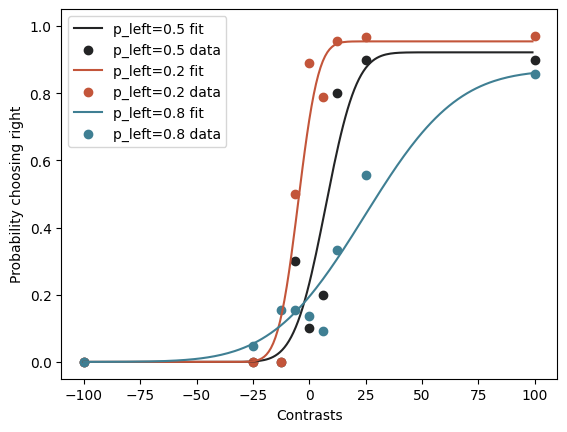
Example 4: Computing Task QC for session
[ ]:
from ibllib.qc import task_metrics
qc = task_metrics.TaskQC(eid)
outcome, results = qc.run()
print(f'QC_status: {outcome}')
print(f'Individual QC values:')
results
Information about individual qc checks can be found by looking at the docstring (replace _task with check), e.g.
[ ]:
help(task_metrics.check_errorCue_delays)
Example 5: Computing the inter-trial interval (ITI)
The ITI is the period of open-loop grey screen commencing at stimulus off and lasting until the quiescent period at the start of the following trial.
[7]:
from brainbox.io.one import load_iti
eid = 'ae8787b1-4229-4d56-b0c2-566b61a25b77'
trials = one.load_object(eid, 'trials')
trials['iti'] = load_iti(trials)
print(trials.to_df().iloc[:5, -5:])
rewardVolume firstMovement_times intervals_0 intervals_1 iti
0 1.5 117.641626 116.695529 119.305634 1.191781
1 1.5 127.492626 119.997332 129.171944 1.223111
2 1.5 131.802626 129.895043 133.568441 1.202380
3 0.0 136.639626 134.270738 139.385252 1.255541
4 1.5 141.399626 140.140751 143.068359 1.167783
Other relevant examples
For examples of how to compute reaction time and or response time, see Working with wheel data.